If you have already created an SPWN account and plan to watch the event displayed at the URL below, you will need to link with your d account, so please link SPWN account and d account.
d account linkage required event
(Click here for how to link with an existing account)
If the following e-mail address verification is displayed on the page where d account linkage is required,
there is a possibility that a new SPWN account has been created because the SPWN and d account have not been linked
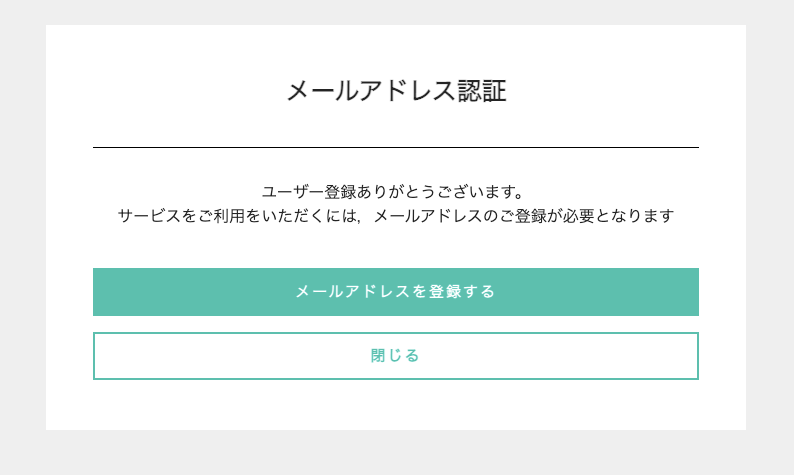
Please follow the steps below to delete the account created with the d account and re-link the d account.
1. Select Register your email address on the above page and select Cancel d-account in the image below.
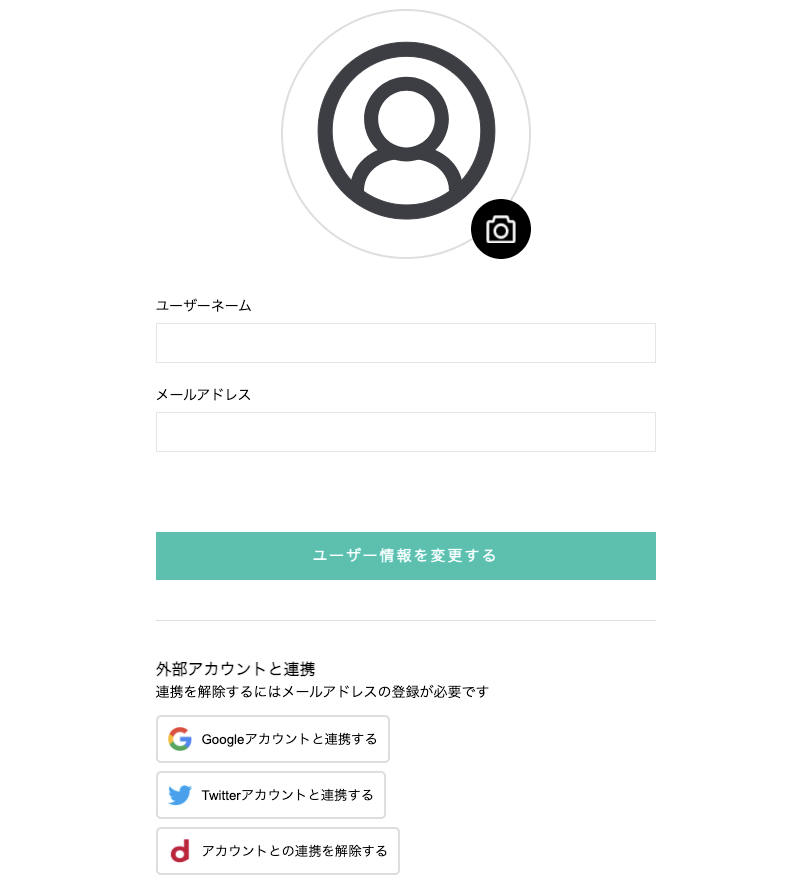
2. Please log in using the method previously registered with SPWN.
(If you press d account here, a new account will be created again.)
3. From the address below, select Link with d-account at the bottom of the page again, and link with d-account.
4. Please enter the event page you are using and log in again with your d account.