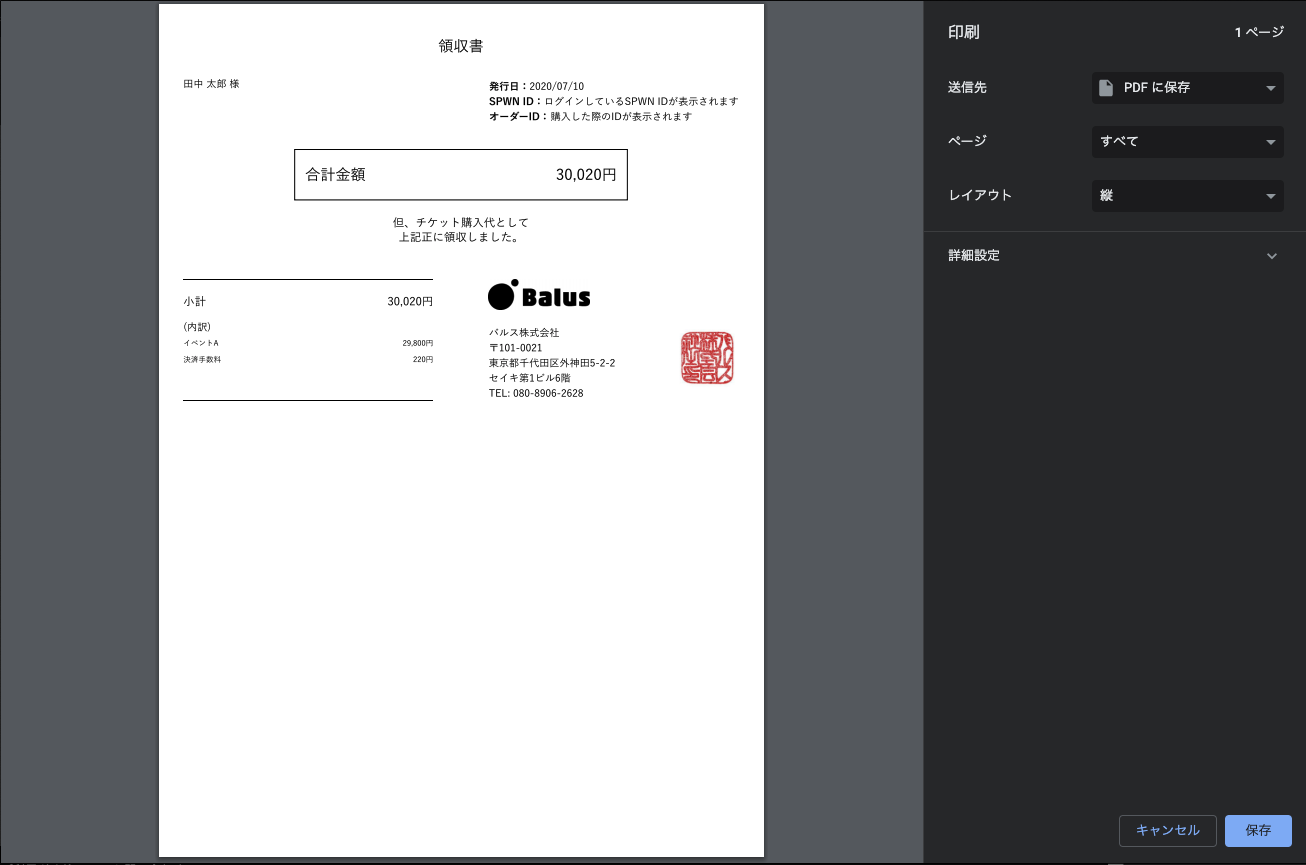You can issue a web receipt within the service. Only compatible with PC.
STEP
1. After logging in, select "Payment History" in the "Account Information" menu.
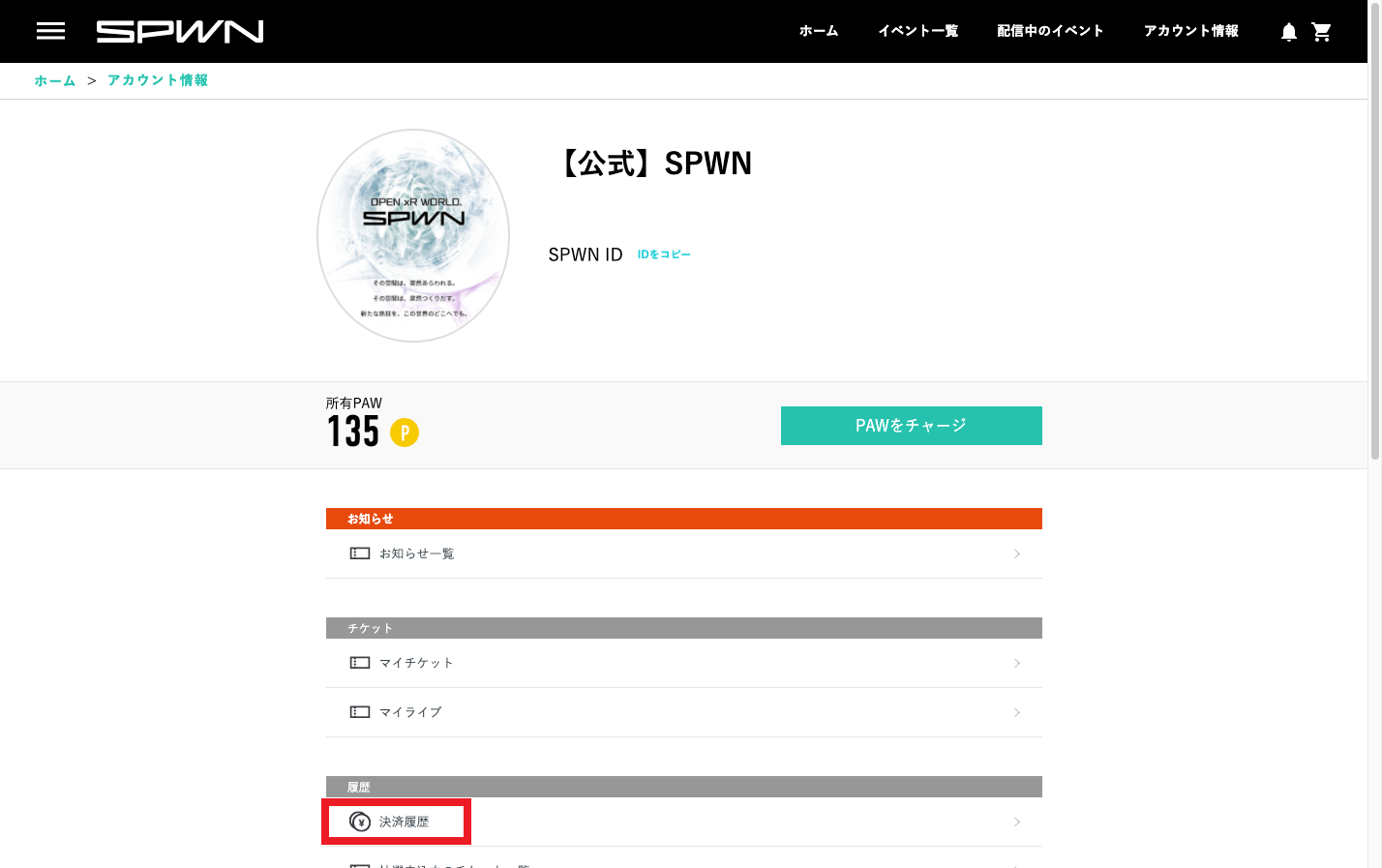
2. There is a "receipt" item on the right side, so click the download button at the event you want to publish
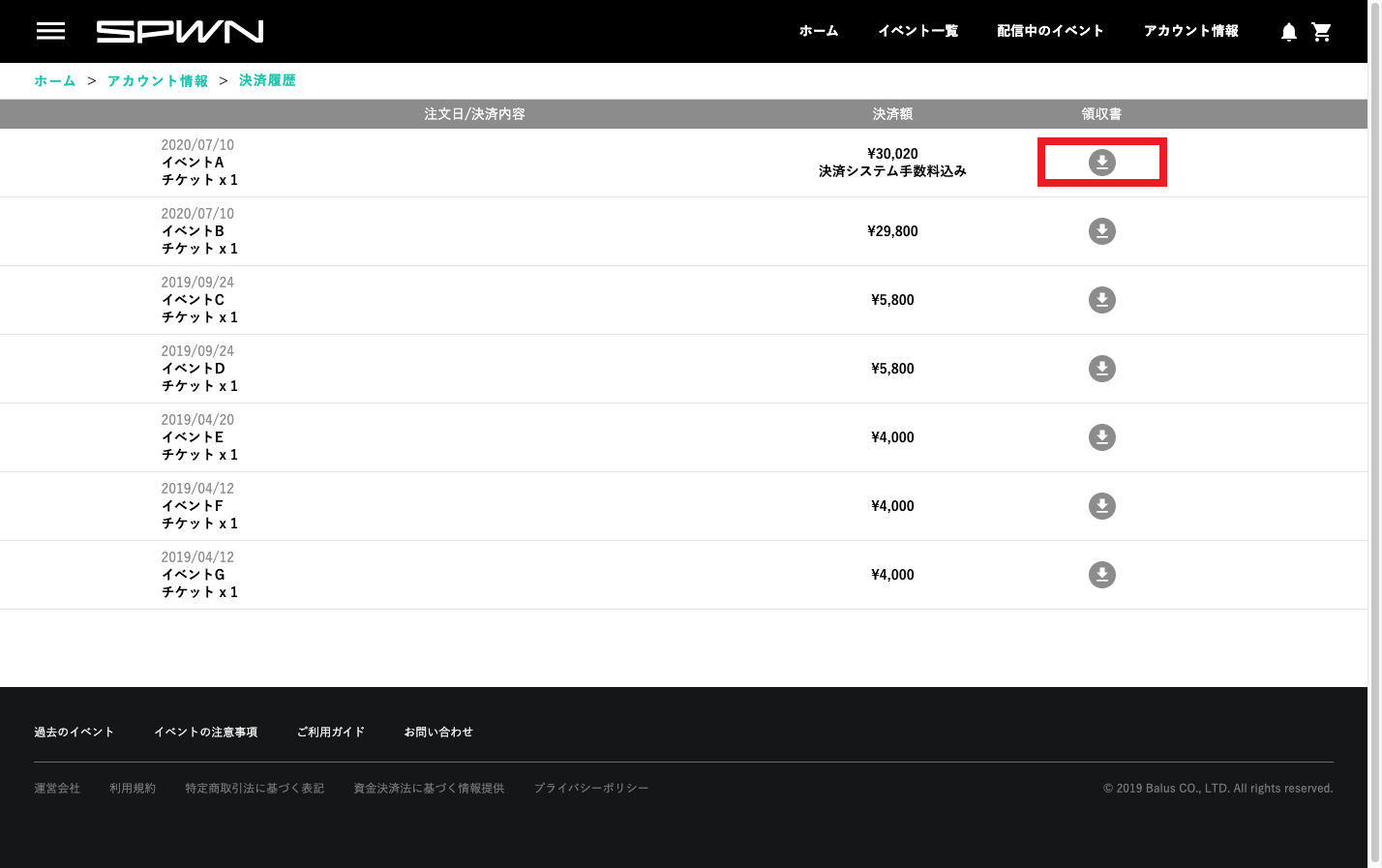
3. Enter the address (Download is not possible if the address is blank)
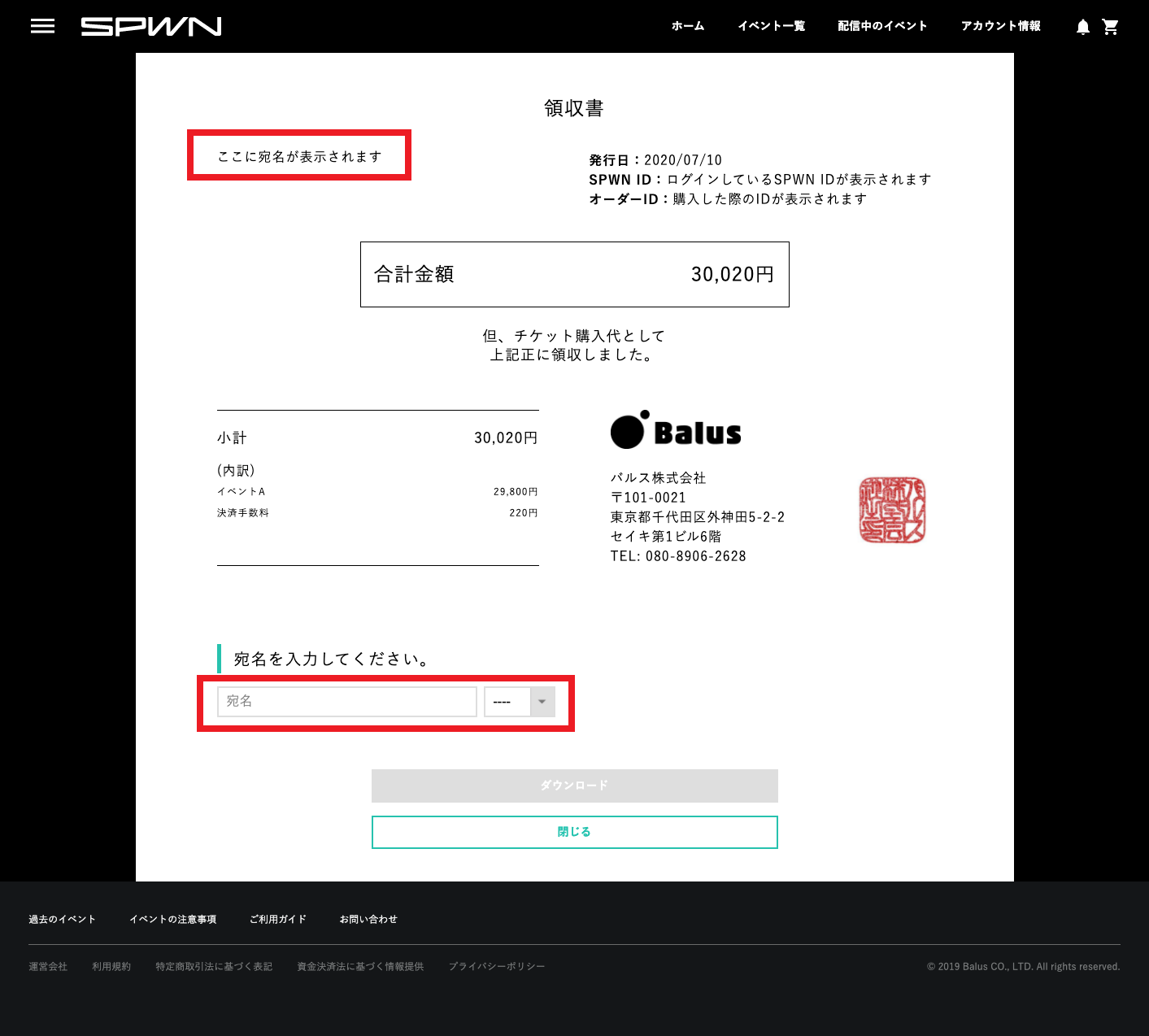
4. Click "Download"
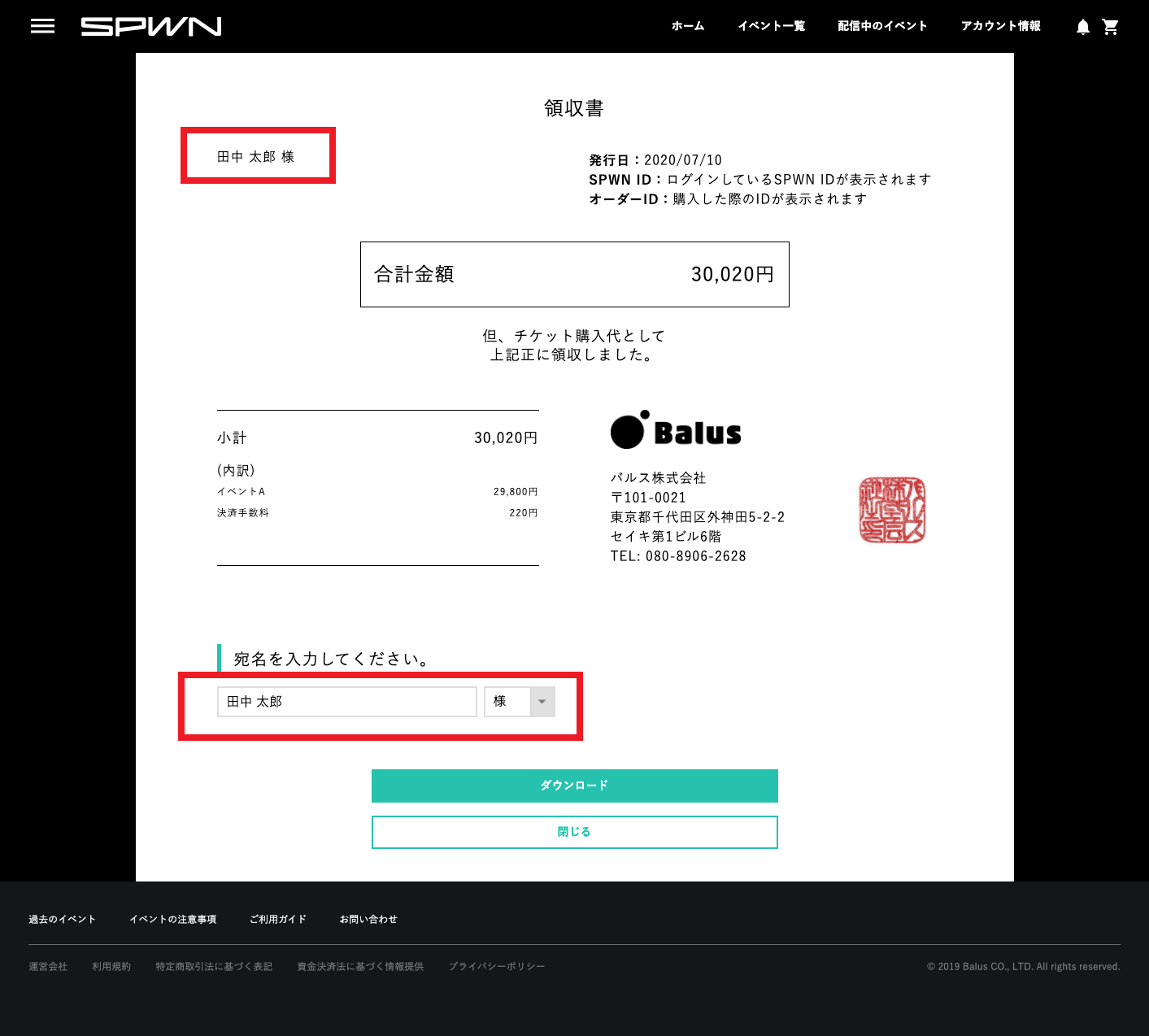
5. The preview screen will be displayed, so select the output format.